Data analysis with R
Contextualization and presentation of R and Rstudio
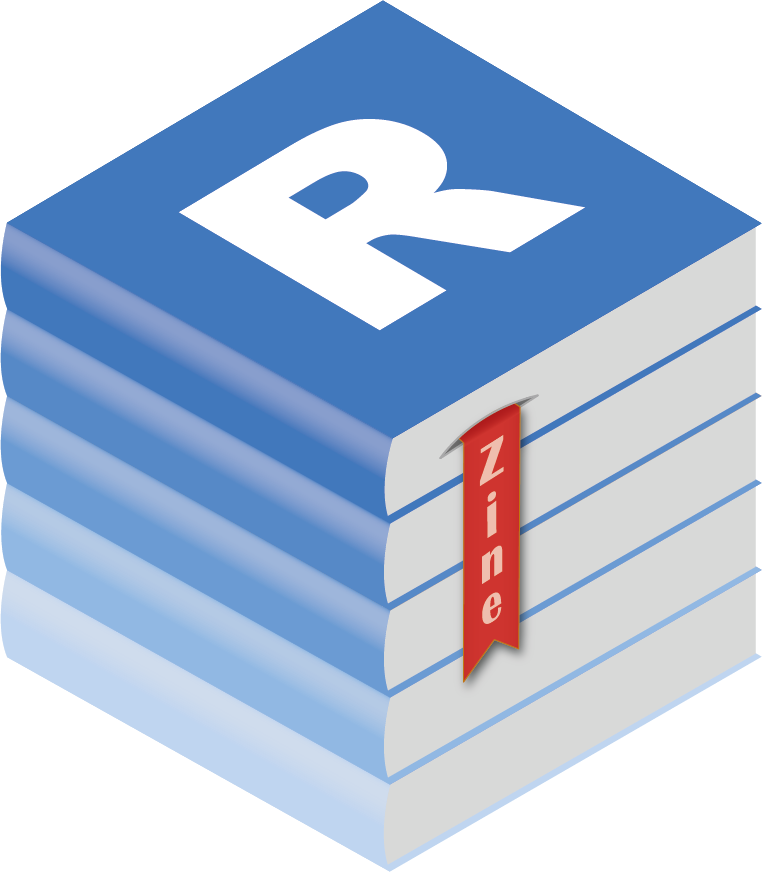
hugues.pecout@cnrs.fr
Translated by
violaine.jurie@univ-paris-diderot.fr
Statistical analysis softwares
SAS, SPAD, SPSS… and R
In the early 2000s, a new software emerged and progressively established itself as an equal to the three major softwares that corner the market in statistical analysis

We would anticipate users of these softwares may be interested in R
Proprietary softwares are
not free (of charge)
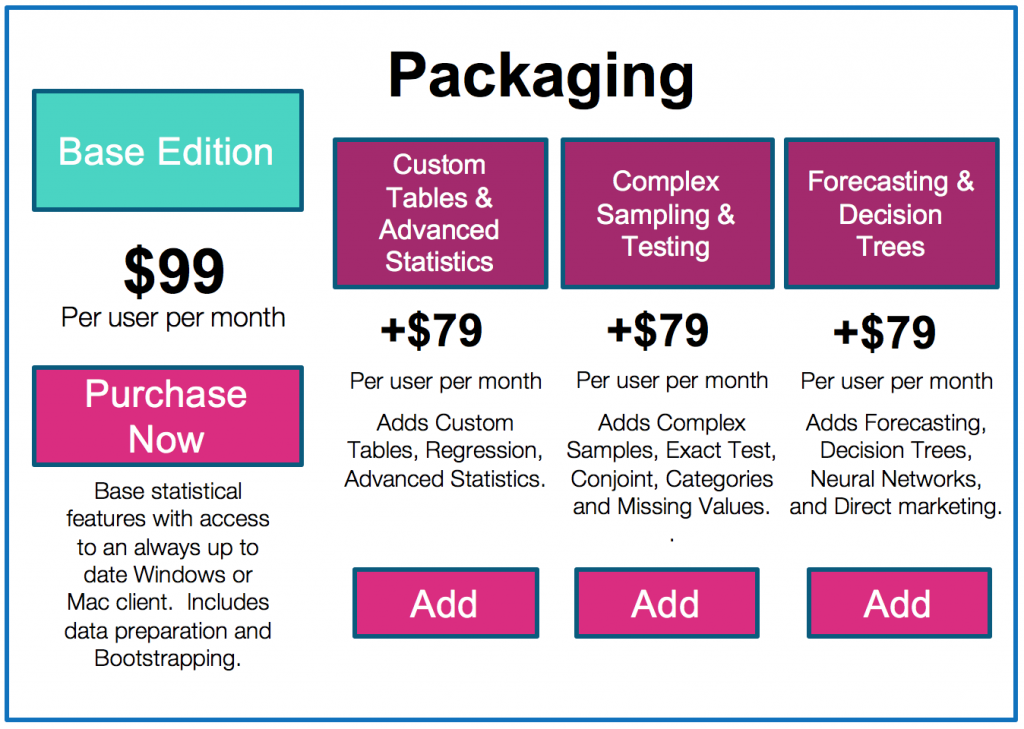
SPSS license Base edition
Not cross-platform
| Software/System | Windows | MacOS | Linux | BSD | other Unix |
|---|---|---|---|---|---|
| SAS | yes | terminated | yes | no | yes |
| SPAD | yes | no | no | no | no |
| SPSS | yes | yes | no | no | no |
| Stata | yes | yes | yes | no | no |
https://en.wikipedia.org/wiki/Comparison_of_statistical_packages
Specialized
- SPSS: oriented towards social science
- SPAD: oriented towards decision making
- Stata: recommended for economists and epidemiologists
- SAS: broad-based with some restrictions (i.e. graphic design)
They provide zero or few network analysis, sequence data analysis, lexicometry (except for SPAD), and few features dedicated to valorisation.
Restricted
Centralized management limits the following:
- sustainability
- freedom of use
- compatibility with other softwares (data format)
- compatibility of version updates
- development of new functions
- available languages (software and documentation)
- available sources of information
Difficulties with…
- training
- usage
- teamwork
- interdisciplinary work
- reproducibility
That is why we use R
Close enemies
Two languages often used in data management and data analysis
and compared against each other because of their similar features…
Choosing R or Python depends on
who I am and what I want to do
Two divergent communities

- accessible and inclusive community
- rich and structured documentation
- discipline: data analysis
- jobs: research and development
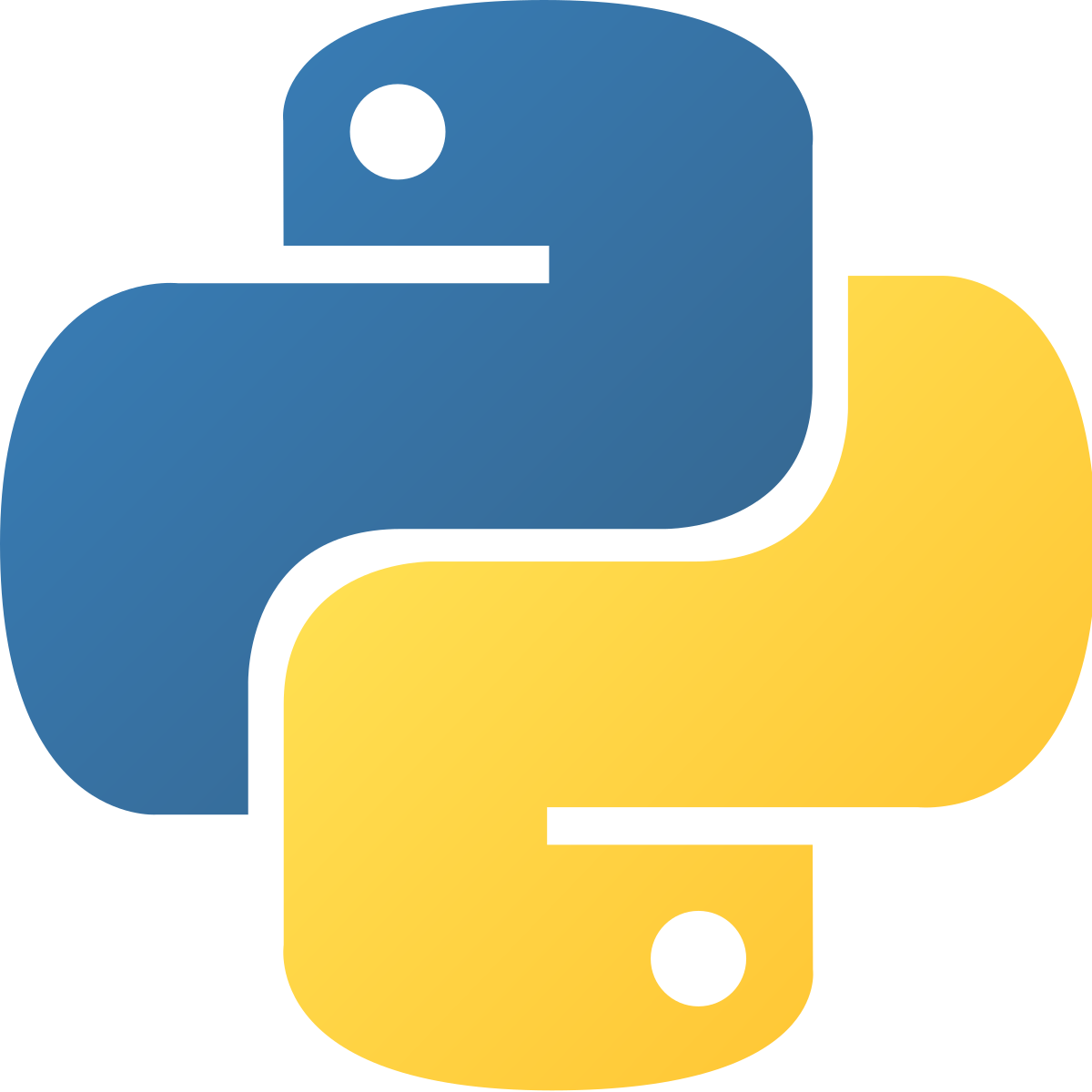
- community of specialists
- more users
- discipline: data science
- jobs: computer engineer, programmer…
Specific features
R is as brilliant…
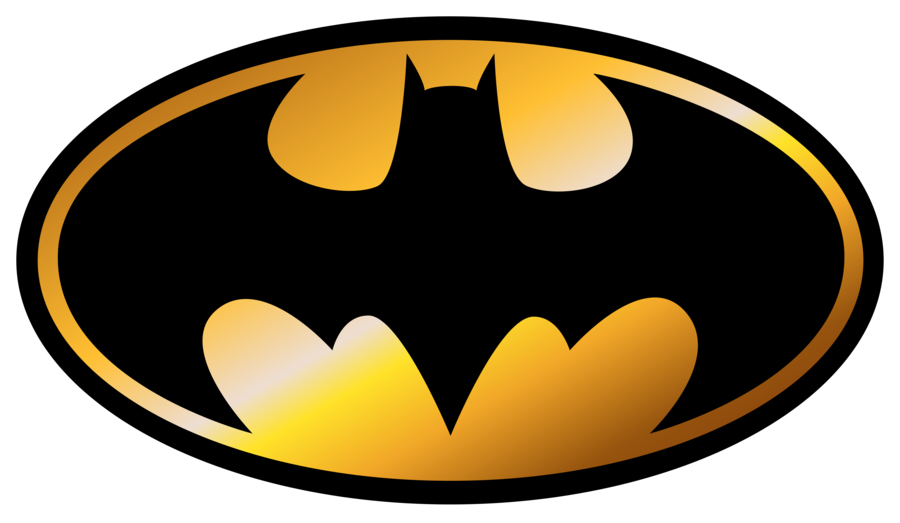
- easier to pick up (Rstudio)
- statistical analysis
- graphic design
- valorisation (markdown, application…)
For users less advanced in programming
specialized in data analysis
…as Python is powerful!

- more powerful and non specialized
- big data management
- web scraping and NLP
- software development/programming
For experts in programming
specialized in data science
History of R
R is based on programming language S, created in 1988
- 1992: R. Gentleman and R. Ihaka begin working on the development (research project)
- 1993: publication of the first binary version of R on Statlib
- 1995: R is an open source software under the terms of the GPL2 license
- 1997: Creation of the R core group. Creation of the CRAN (K. Jornik and F. Leisch)
- 1999: Creation of the R website (r-project.org) . First in person meeting of the R core team
- 2000: R 1.0.0 is released. John Chambers (designer of the S language), joins the R Core team
- 2001: Creation of R News (known today as the R Journal)
- 2003: Creation of the R Foundation
- 2004: First UseR! conference (Vienna)
- 2004: R 2.0.0 is released
- 2009: First edition of the R Journal
- 2013: R 3.0.0 is released
- 2015: Creation of the R Consortium (involving the R Foundation)
- 2020: R 4.0.0 is released
https://blog.revolutionanalytics.com/2017/10/updated-history-of-r.html
significant support
The result of 30 years of research and development
Major financiers support the development of R: Microsoft, Google, Oracle, Esri…
Free and cross-platform
- R is a free and open source software and programming language
- one of the GNU GPLv3 packages
- cross-platform
| Software/System | Windows | MacOS | Linux | BSD | Other Unix |
|---|---|---|---|---|---|
| R | yes | yes | yes | yes | yes |
Unlimited development
R offers 2292 standard statistical analysis and graphics functions (core-based)
Many packages are available to enrich this core base, they are listed on the
Comprehensive R Archive Network (CRAN). Ex :
- quanteda - textual analysis
- igraph - network analysis
- sf - spatial vector data handling
- shiny - interactive web applications
- …
R has a modular structure that offers a multitude of applications
Its development is only limited by contributions
Unlimited development
Number of available packages on the CRAN
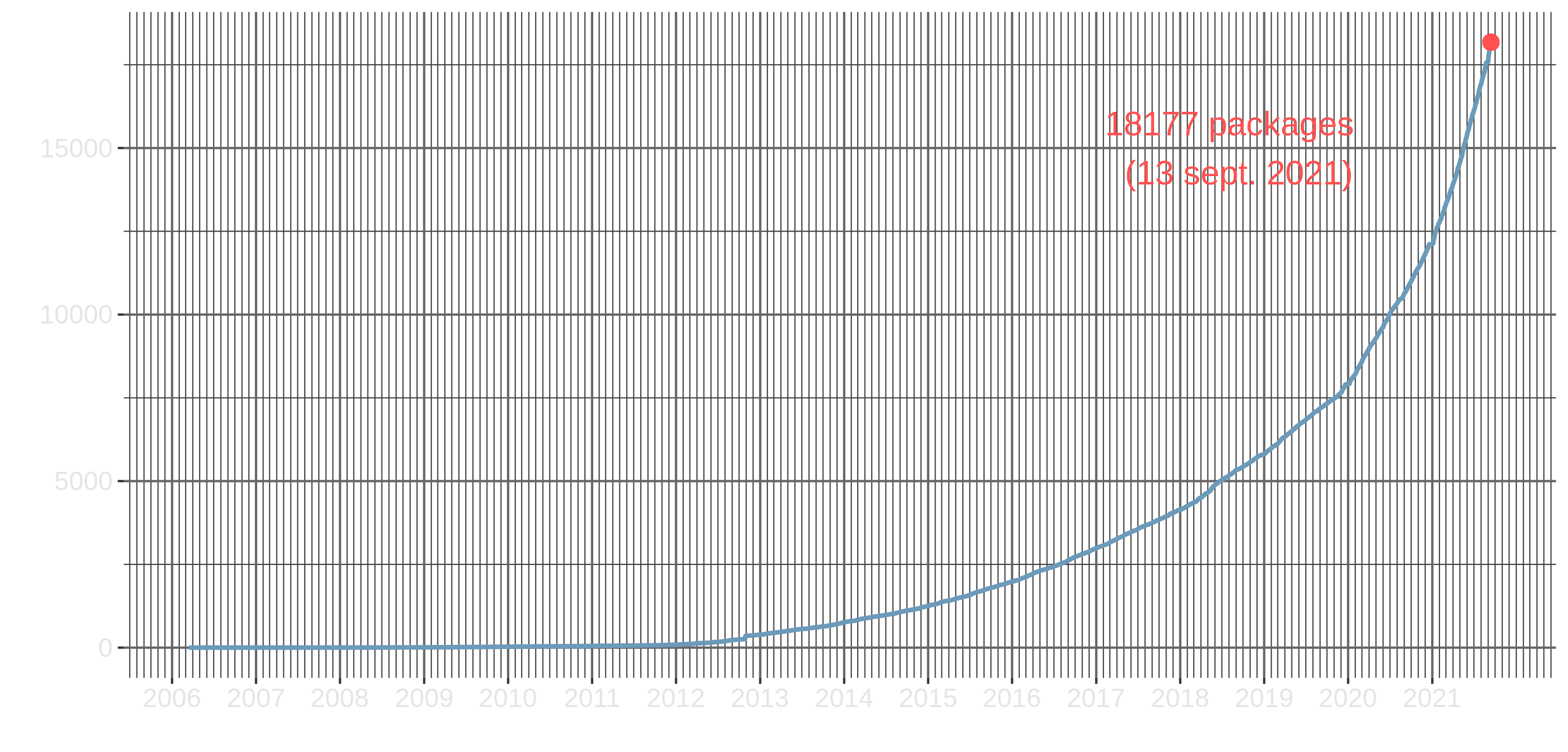
Versatile
Available packages allow a huge range of operations. From data collection to the final results’ valorisation (chart, gaphic design, document, website…)
its versatility makes R a complement and even a competition to many existing softwares
Versatile
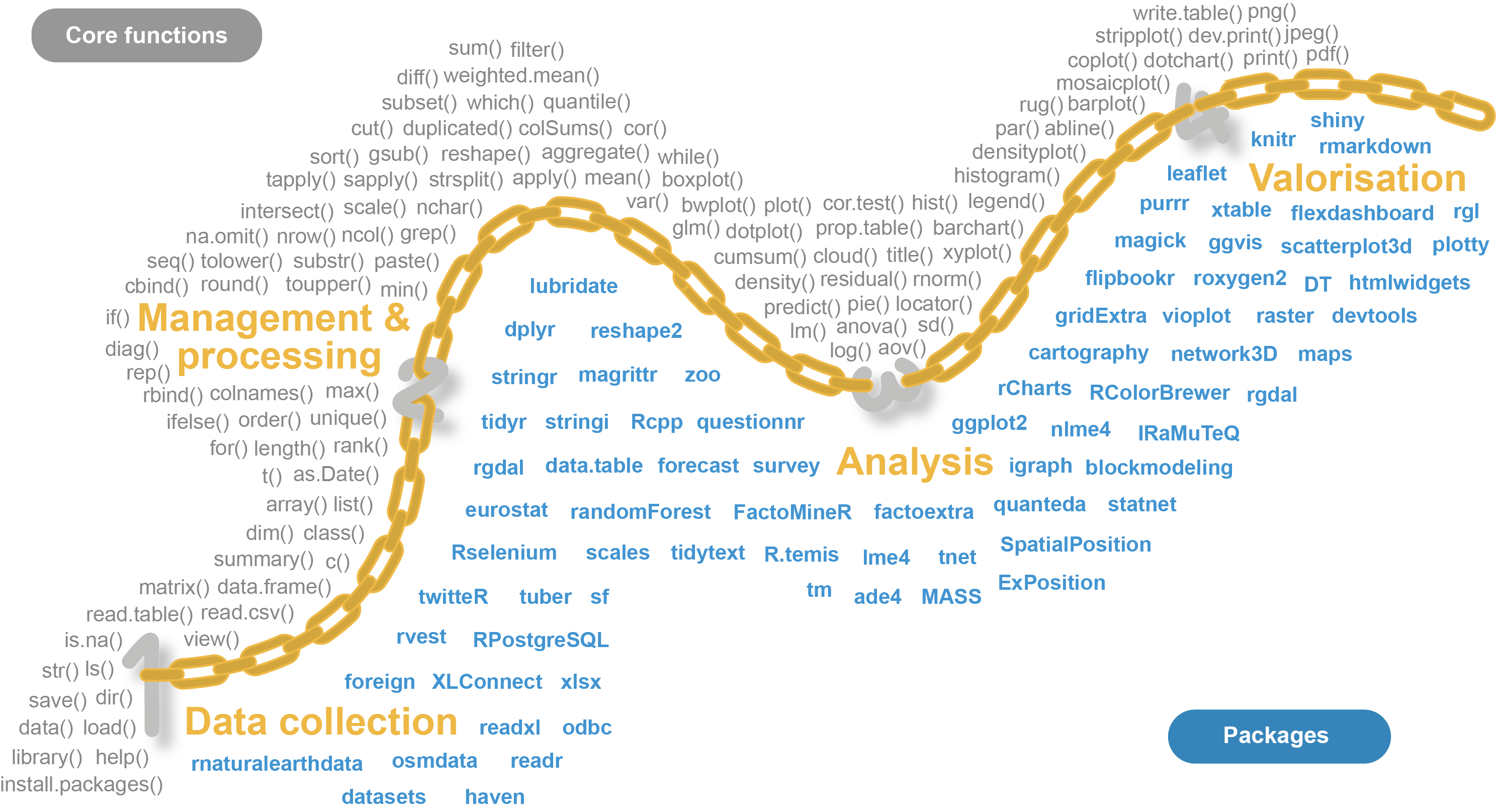
A worldwide based community of users
…and companies
Reliable
- financial support from investors (R Consortium)
- an involved community
- an open source software that is open and therefore verifiable
- some glitches encountered, however…
The information quickly runs through open software communities
reproducible work
- a unique software to work on every processing step
- contents are easily filed and shared (code scripts)
- it only takes a computer to replicate the work
Reproducibility means sharing and transparency!
Inconveniences
- R is a programming language first
- Documentation & resources are mainly in English
- A very basic interface
What is RStudio?
RStudio is a company developing and releasing softwares and services based on R.
It is the major private actor in R community
RStudio (its employees) developed several reference packages. Ex :
- rmarkdown (document production)
- shiny & flexdashboard (web application & dashboard)
- ggplot2 (graphic design)
- dplyr & tidyr (chart handling)
- stringr (character string handling)
- …
Rstudio also released an integrated development environment (IDE),
making R easier to work with
Basic R interface
R interface on Windows
no interface on Linux (terminal)
The RStudio IDE makes it easier to learn and use R
IDE Rstudio
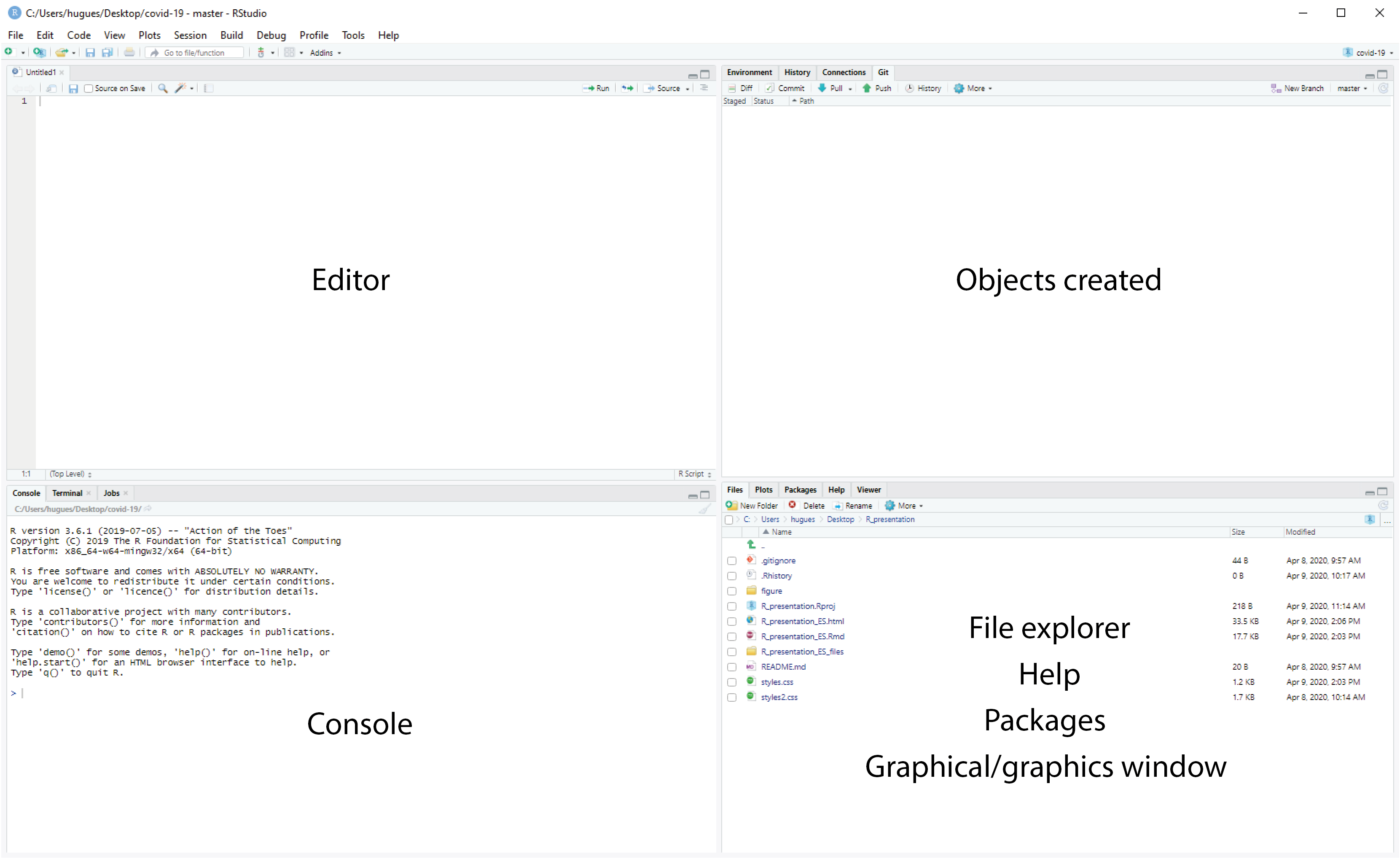
IDE Rstudio
Other strengths
- project file organization
- clicking functions
- predictive text
- keyboard shortcuts
it is simple, complete and constantly evolving…
Use the RStudio environment!
Installation
Install R
Installing R and the Rstudio IDE is as smooth as any other software. Download R through the CRAN
Install the Rstudio IDE
Download the Desktop version from Rstudio website
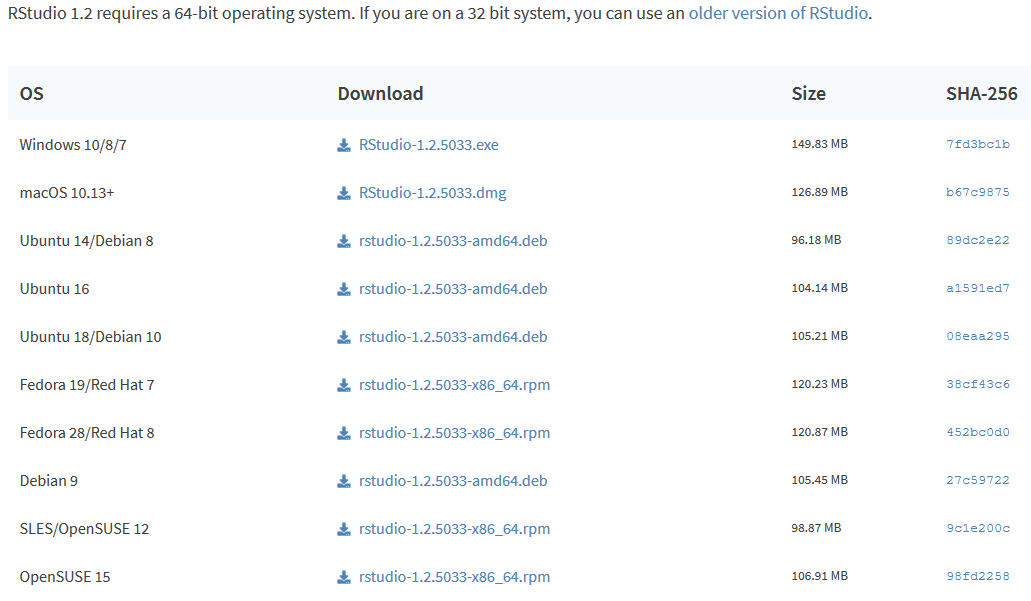
And we’re off!
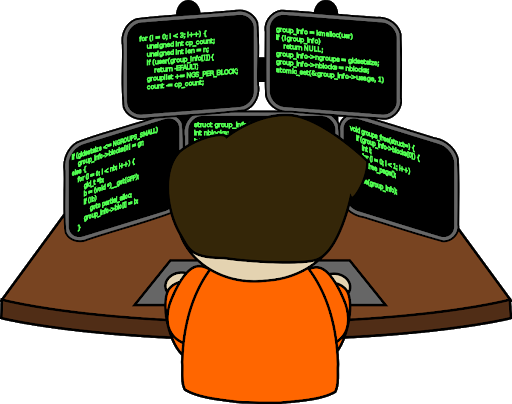
Launch RStudio (not R) to begin
Free and open presentation
CC BY 3.0 license
consultation:
- English version: https://huguespecout.github.io/R_presentation_EN/
- French version: https://huguespecout.github.io/R_presentation_FR/
- Spanish version: https://huguespecout.github.io/R_presentation_SP/
source code:
- Git (english): https://github.com/HuguesPecout/R_presentation_EN
- Git (french): https://github.com/HuguesPecout/R_presentation_FR
- Git (spanish): https://github.com/HuguesPecout/R_presentation_SP
Documentation
Numerous referenced documentary resources (EN, FR and SP) on…
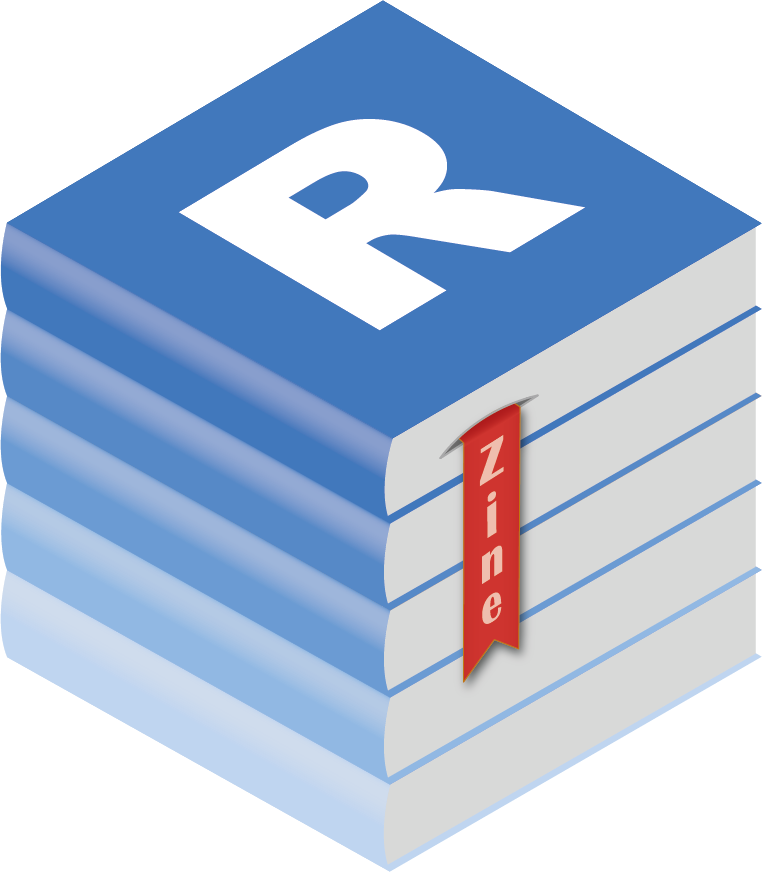
Thanks
Natacha Bohin (Barts Cancer Institute)
Violaine Jurie (Université de Paris)


REVEAL.JS

